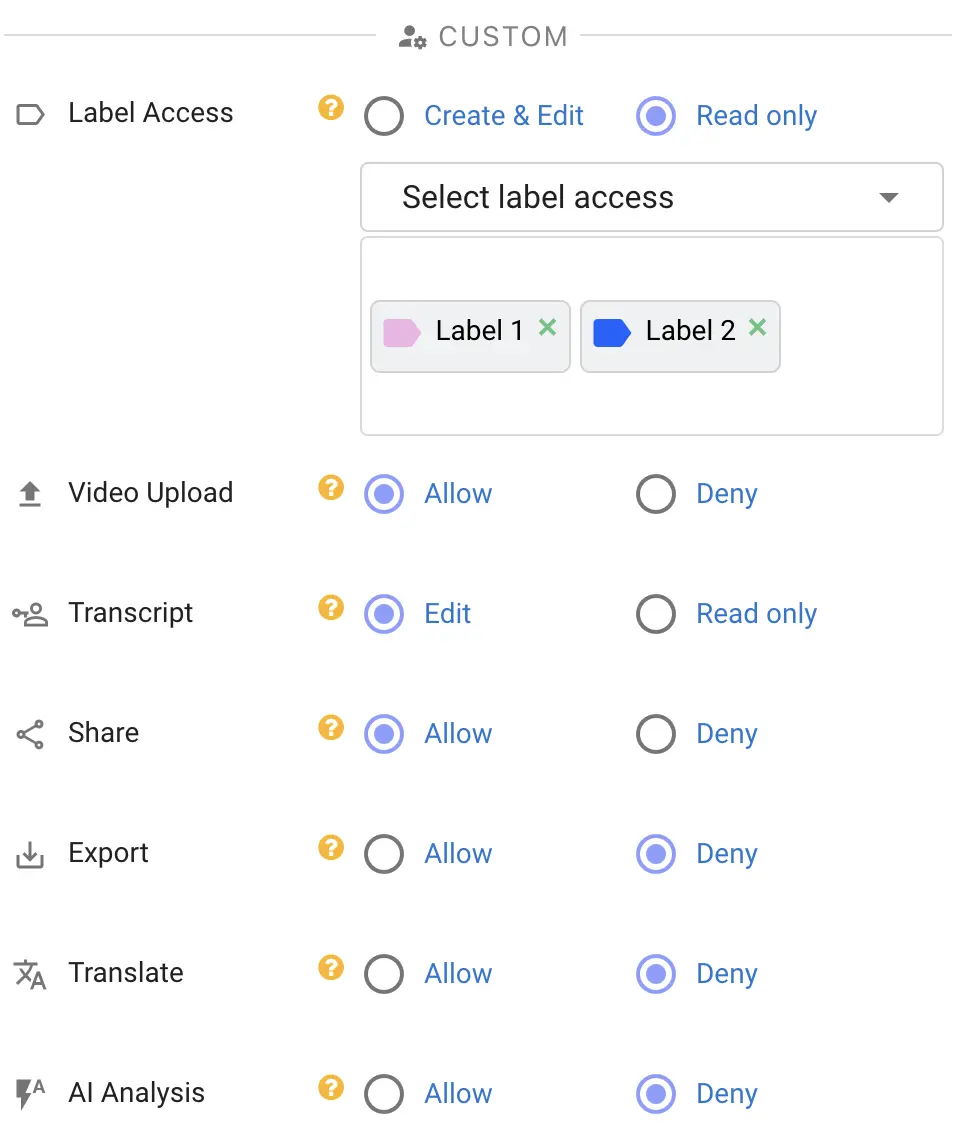Collaborate with teams
Cloud-based team account with shared transcript and labels
Start your free trial!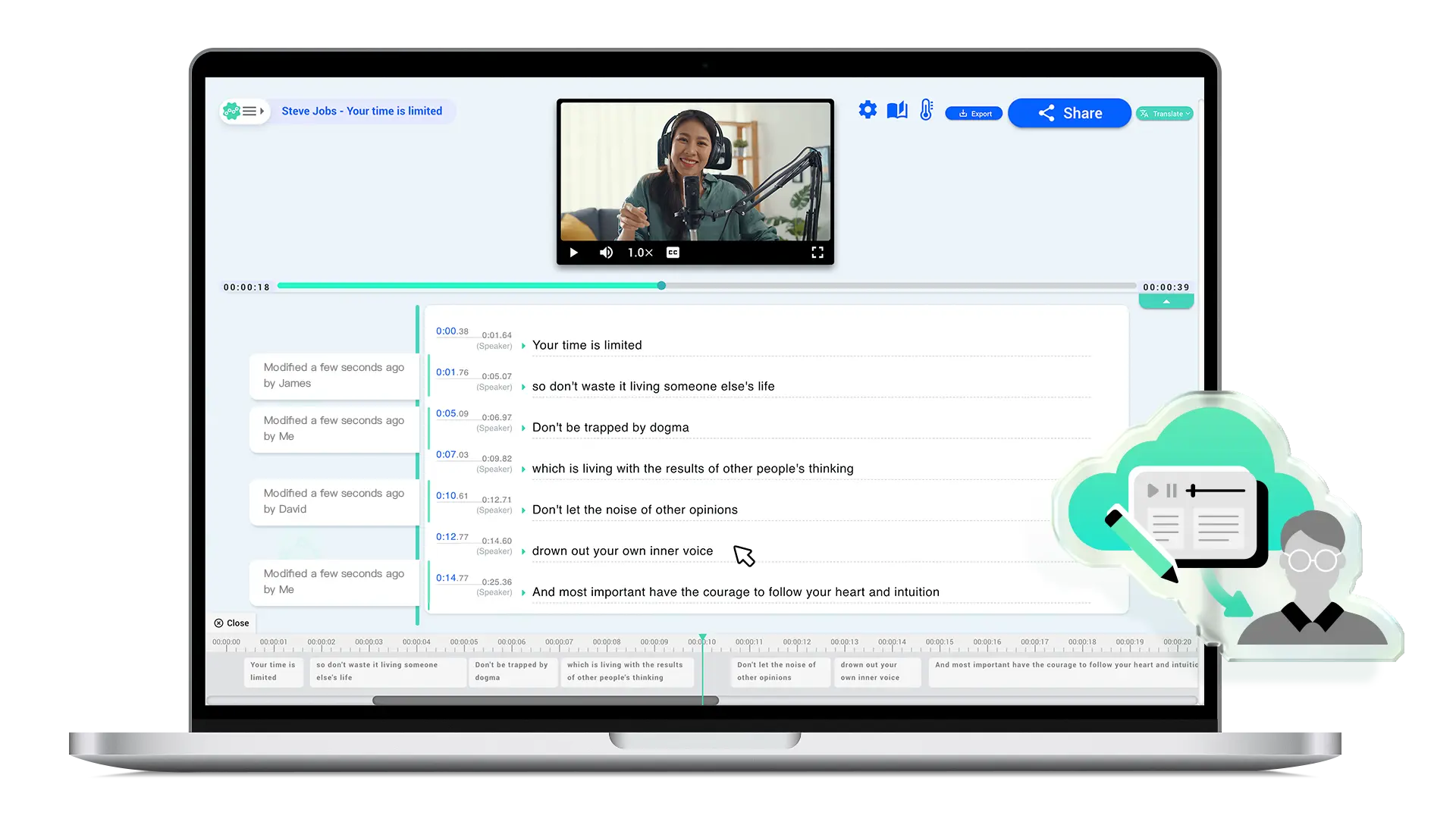
Multi-user access
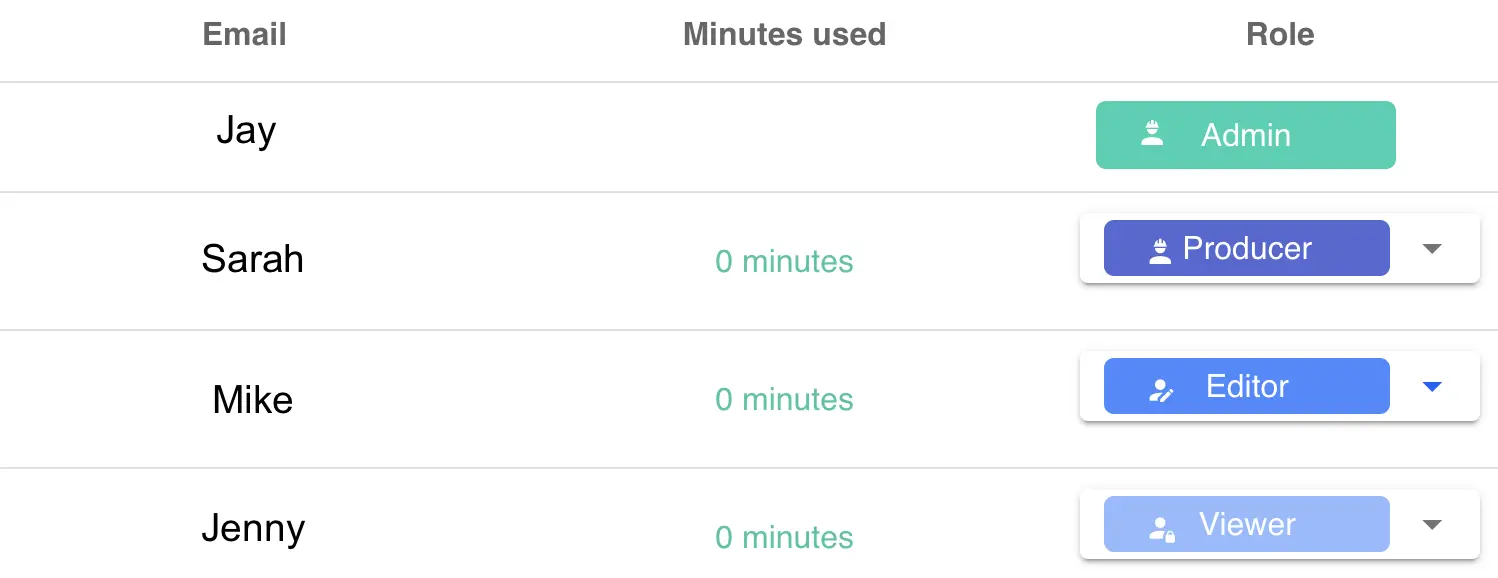
Add users to your account and manage
Share and edit transcript
Add users to your account to share transcripts and minutes
User permissions management
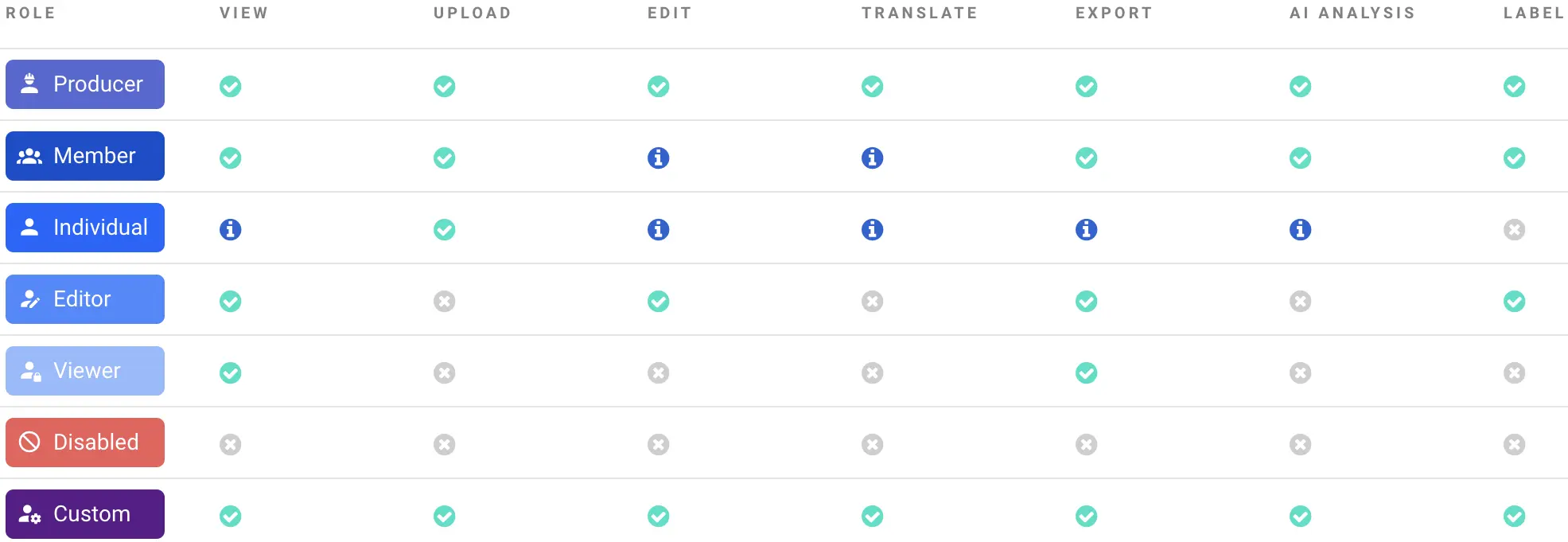
Manage accounts viewing and edit permissions
User management tutorial: Elevate team collaboration with multi-user access
Beyond the default six permission levels, Taption offers customizable access settings that enable you to tailor rights for video viewing, text editing, and other related functions according to your team’s needs. Additionally, the new “Memo” feature allows users to add annotations to each segment of text or subtitle in a video. Other shared users can quickly navigate to the corresponding video timestamp by using the memo overview panel in the editing interface, helping team members review and adjust content accurately during collaborative projects and ultimately boosting overall efficiency.
Are you interested in smoothing out your workflow while - at the same time - making your billing more straightforward? Then Taption's multi-user access might be the solution you've been looking for. With our cloud-based platform at the heart of it all, you can expect more costefficient operations alongside excellent user management.
Does this sound promising? Don't forget to check out our detailed tutorial to get all the insights.
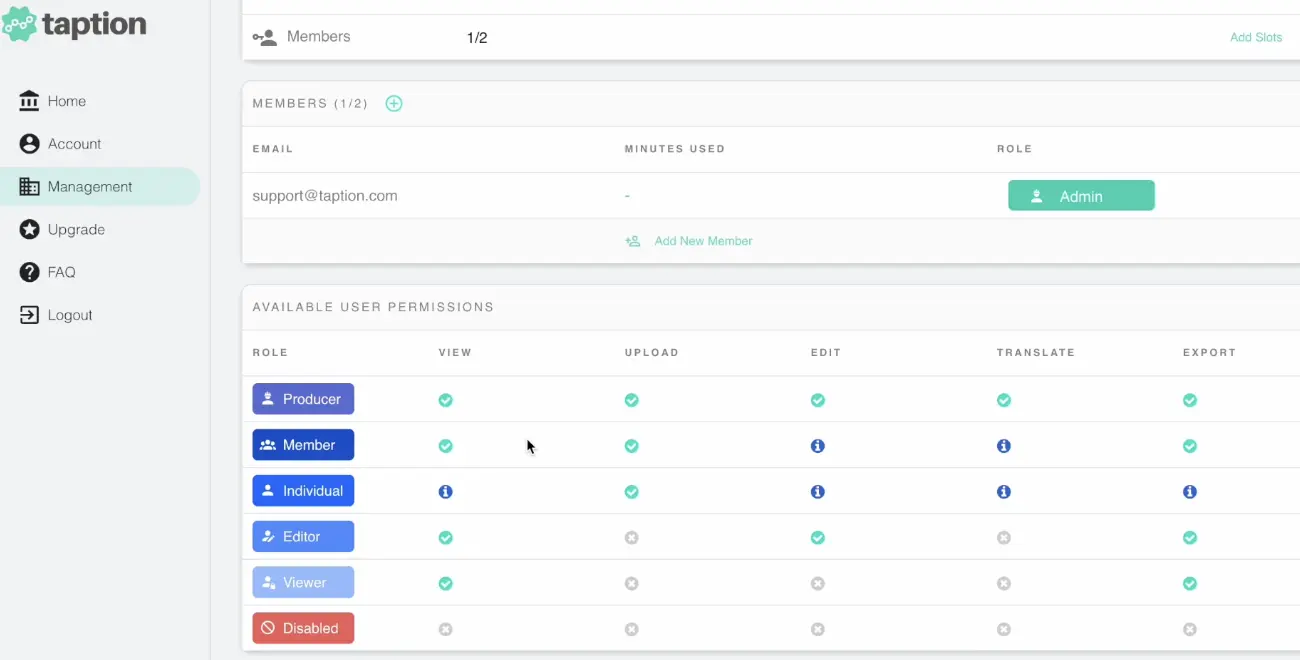
Why managing user permissions makes sense strategically
How does Taption's multi-user sharing feature work?
Taption's multi-user sharing allows multiple team members to access a single account, share transcription minutes, collaborate on video subtitles, and manage translations. This cloud-based collaboration tool is ideal for remote teams and businesses looking to streamline their workflow, reduce costs, and improve overall efficiency. With Taption, multiple users can edit the same transcript simultaneously, making real-time video transcription and translation faster and more convenient.Can I set different user permissions in Taption?
Yes! Taption provides customizable user access controls, allowing administrators to assign different permissions to team members. You can grant or restrict access to features such as video uploads, subtitle editing, exporting transcripts, and AI-powered translations. This ensures secure collaboration while protecting sensitive content. Taption's user management system makes it easy to assign roles, track usage, and enhance team productivity.Will multiple users editing the same transcript cause conflicts?
Taption supports real-time collaboration, allowing multiple users to edit transcripts and subtitles simultaneously without conflicts. Changes are instantly updated across all devices, ensuring seamless team workflows. However, Taption does not currently support an edit history rollback feature, so we recommend teams coordinate their editing process to maintain accuracy and consistency.How are shared transcription minutes calculated?
All users linked to the same Taption account share a single pool of transcription minutes. When a user uploads a video or audio file for transcription, the minutes are deducted from the shared balance. This makes Taption an efficient solution for teams and enterprises, eliminating the need for separate accounts and reducing overall costs while maximizing usage flexibility.Can Taption integrate with Google Drive, OneDrive, and Dropbox?
Yes! Taption allows users to import video and audio files directly from Google Drive, OneDrive, and Dropbox for seamless cloud-based transcription and subtitle editing. Additionally, Taption supports exporting transcripts and subtitles in multiple formats, including SRT, TXT, and VTT. Advanced users can also customize export formats to meet specific project requirements. By integrating with cloud storage and supporting industry-standard file formats, Taption enhances workflow efficiency for remote teams and content creators.